Exporting Google Contacts
CONTACTS: Exporting Google Contacts
Step 1: Open Contacts 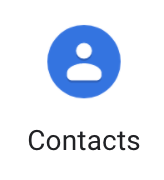
Step 2: Select “More” option
Click on the option “More” on the left side panel. You will be able to see the Import, Export, Print, Undo changes and Other contacts options.
Step 3: Select “Export” option
Step 4: Select “Export”, followed by clicking on the drop down button, and selecting which contacts you want to export
Step 5: Select the file format
Select the file format from the below mentioned formats:
Google CSV (google.csv)
Outlook CSV (Gmail-to-outlook.csv)
vCard Format (contacts.vcf)
Step 6: Voila!!
Click “Export” & your CSV will be downloaded in a matter of seconds.
Once all your contacts are exported and ready to go.

Choose Google CSV if you want to import these contacts into a Google account. Same goes for Outlook CSV, suitable for importing to Outlook.
The vCard format allows you to import these contacts to Apple address book or any other applications.
Difference between these formats:
Gmail CSV uses Unicode to preserve international characters
Outlook doesn’t support these characters.
Outlook CSV transports names to your default character encoding
 vCard is an internet standard and is used by many contact managers and email programs.
vCard is an internet standard and is used by many contact managers and email programs.
Related Articles
How to Import Academy Contacts
If your updating your contacts, expect there to be duplicates once importing the updated file. See the instructions under Additional Guides below titled "How to Merge Duplicates". 1. Download the AcademyStaff.csv from the _ContactList Google Drive ...How to Create Gmail Contact Groups (Labels)
Quick video guide: Written Guide: 1. Open Google Contacts 2. Under the Labels column, select the Create label option 3. The Create label pop-up window appears. Type your desired group name and select Save Adding Contacts to the Group (Label) 1. ...How to Delete a contact
How to Delete a contact Go to the Google apps Select Contacts. Check all the contacts you want to delete. In the top right, click More Click Delete Click Delete Contact to delete people or click again Delete Group to delete the ...Adding or removing members of a Google Group
All Groups you are a part of should appear under the My Groups section in the left side menu. Go to groups.google.com Select the group you wish to edit that you are a Manager of In the left side menu go to Members under People To add: Select the ...Google: Academy Contacts have been Updated
Academy, The Contact List and Contact Groups for the Academy have been updated. Please take a moment to download and import the AcademyStaff.csv list. If you need, the Groups download is AcademyDepartmentGroups.csv. For additional details on what ...